Translations:How to operate relay line block equipment/26/en
Functionality
In this explanation, we assume that when entering the interlocking, the automatic block sections are clear and that the directions of running are regularly set on all track sections. When entering a signal box in SimRail, the state you find may of course differ. All track sections are illuminated in steady white light and the permission arrows also show steady white light in the regular direction of running. As soon as a automatic block section is occupied by a train, the block section indicator changes to steady red light. When a train is in motion, the red indicator moves with it according to the direction of travel. If automatic block signals are in place, they operate automatically and will display a matching signal aspect. In some panels, not each and every block section will be visible to us. Only some are displayed. On such lines, the signal boxes have a kind of general indicator marked "Ktor". This indicator lights up in the steady red light as soon as at least one block section between the interlockings is occupied. The picture shows four lines equipped with automatic block signalling and the track control indicator "kTor" in different states:
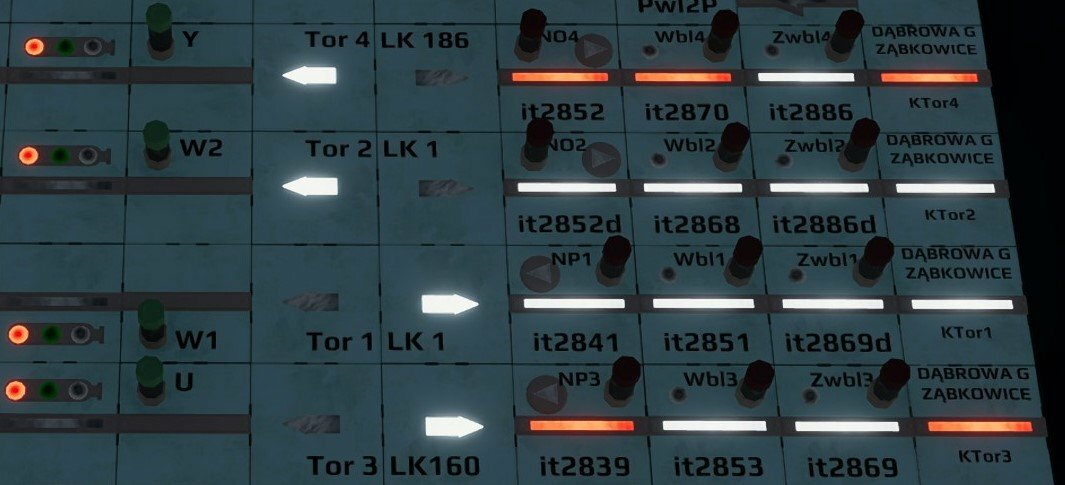
When setting routes, nothing else has to be considered, the equipment of the line block usually does not have to be operated and will work automatically. A main signal in the direction of the SBL line can be set to clear as soon as the first block section is indicated as clear. In addition, the reception of permission must also be indicated.