Electric locomotive E186 Traxx
The following article is about the E186 Traxx electric locomotive.

Locomotive in reality
Bombardier TRAXX is the name of a family of electric and diesel locomotives manufactured by Bombardier Transportation (or formerly Adtranz) in many modifications. The locomotives are assembled at the company's plants in Kassel and Vado Ligure [1].
Locomotive parameters
| Traction | Electric | Maximum power | 5.6 MW / (1.5 kV: 4.0 MW) |
|---|---|---|---|
| Engine type | MTU 16V 4000 R41L | Maximum traction force | 270 - 300 kN |
| Voltage | AC, MS: 15 kV/16.7 Hz,
25 kV/50 Hz AC DC, MS: 1.5 kV, 3 kV DC |
Maximum speed | 140 - 200 Km/h |
In-game locomotive

This electric locomotive in the game was added in the Prologue version, and players can run this locomotive as part of freight trains. Since the new timetable, this locomotive can also be seen on the EC/IC trains.
Serial numbers of locomotives that can be driven:
- E186-134
Basic parameters of this locomotive in game
- Maximum speed 140 Km/h
Interior of the locomotive

| 1. | Battery |
| 2. | Light mode |
| 3. | Activate spring brake |
| 3a. | Release spring brake |
| 4. | Windsreen heating |
| 5. | LZB active |
| 6. | Windsreen heating |
| 7. | n/a |
| 8. | n/a |

| 9. | Emergency brake | 18. | LZB alerter |
| 10. | n/a | 19. | Sanding |
| 11. | n/a | 20. | Horn |
| 12. | Radiostop | 21. | Light dimming |
| 13. | Radio power switch | 22. | Instrument lighting |
| 14. | Channel +- | 23. | Cab lighting |
| 15. | ZEW buttons | 24. | Cruise control handle |
| 16. | LZB command | 25. | Drive handle |
| 17. | Release LZB | 26. | Direction |

| 27. | Brake releaser | 35. | Open doors |
| 28. | Wiper | 36. | Local brake |
| 29. | Washer | 37. | Emergency brake |
| 30. | Windscreen heating | 38. | Vigilance button |
| 31. | Service brake | 39. | LZB command / alerter |
| 32. | Electric bus | 40. | Unlock side panel |
| 33. | Main switch | 41. | Shunting handle |
| 34. | Pantographs | 42. | Emergency brake |
Display description

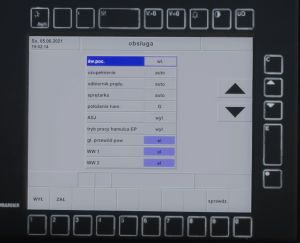
| Polish | Translate | Options | Efficient in the game |
|---|---|---|---|
| św. poc | Wagon lighting | Off/on | ✓ |
| uzupełnienie | Power recharging | Off/Automatic | × |
| odbiornik prądu | Pantograph setting | Off/OP1 (front)/OP2 (rear)/OP1+2 | ✓ |
| sprężarka | Compressors | Automatic/Off/On | × |
| położenie ham. | Brake settings | P/G/R | ✓ |
| ASJ | Cruise Control | Off/on | ✓ |
| tryb pracy hamulca EP | Brake mode override | Disabled/UIC MHA/UIC/UIC override disabled | × |
| gł.przewód pow | Main air cable | Locked, not adjustable. | |
| WW1/WW2 | No information available |
Cold start procedure
1.Move the switch (on the rear wall of the cabin) to the right position.
2.Press "Space" to confirm the alerts.
3.Raise pantographs, wait for a while to close the main circuit.
4.After you hear the engine's noise, push the direction "forward" button.
5.Push the service brake handle to the "fill" position, don't release your hand until it shows 0% of force.
6.Turn on the radio, follow the instructions to complete brake test.
7.Release the spring brake (on the rear wall of the cabin), and set your light type.
Note: If you're in single player mode, please press ZEW3 to contact with dispatchers.
Locomotive faults
The locomotive is currently free of any faults.
About the Handles
The handles in the game are basically worked like this: 
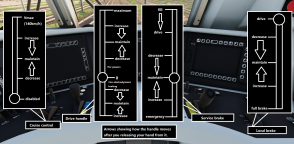
Gallery
- Screenshots from the game (without zoom)
-
E186/Traxx, Author.
-
E186/Traxx, Author: Matěj732
-
E186/Traxx, Author: Matěj732
-
E186/Traxx, Author: Matěj732
Reference
- [1] - Wikipedia link


