EDR/SHDR/fr: Difference between revisions
mNo edit summary |
Updating to match new version of source page |
||
| Line 5: | Line 5: | ||
<div lang="en" dir="ltr" class="mw-content-ltr"> | <div lang="en" dir="ltr" class="mw-content-ltr"> | ||
== | ==Old EDR== | ||
[[File:Edr stare.jpg|center|thumb|Original game EDR]] | [[File:Edr stare.jpg|center|thumb|Original game EDR]] | ||
The original, first EDR (traffic log) in the game, which | The original, first EDR (traffic log) in the game, which provided dispatchers with a display of information about trains passing through a given station or switch. The old EDR had the disadvantage that it does not contain localizations, you couldn't view the timetable of the train and it was a purely static page that does not reflect the current information and requirements regarding the corresponding train. | ||
</div> | </div> | ||
<div lang="en" dir="ltr" class="mw-content-ltr"> | <div lang="en" dir="ltr" class="mw-content-ltr"> | ||
EDR only | EDR only offerred scheduled times, not actual times. | ||
</div> | </div> | ||
<div lang="en" dir="ltr" class="mw-content-ltr"> | <div lang="en" dir="ltr" class="mw-content-ltr"> | ||
== | ==New EDR== | ||
A new, more intuitive and much clearer EDR is currently used in game, offering a better overview of trains. | |||
</div> | </div> | ||
<div lang="en" dir="ltr" class="mw-content-ltr"> | <div lang="en" dir="ltr" class="mw-content-ltr"> | ||
== | This is the link to new EDR in browser: http://panel.simrail.eu:8092/?stationId=3436&serverCode=cz1 | ||
</div> | |||
<div lang="en" dir="ltr" class="mw-content-ltr"> | |||
However, if you open EDR with this link, you won't be able to write there informations. If you want to open EDR in browser and write there, click on button "Additional outpost actions" in dispatcher's HUD, and then click "open timetable in browser". | |||
[[File:New edr game.png|thumb|center|New EDR]] | [[File:New edr game.png|thumb|center|New EDR]] | ||
[[File:Edr new1.png|center|thumb|New EDR]] | [[File:Edr new1.png|center|thumb|New EDR]] | ||
Revision as of 23:56, 26 March 2023
Le carnet de bord électronique correspond à peu près, dans son contenu, au carnet de bord écrit, mais s'en distingue principalement par le fait qu'il est tenu par le dispatcheur à l'aide d'une application informatique spéciale.
Le principal avantage du journal de bord électronique est la possibilité de communiquer avec les journaux de bord électroniques des gares voisines, mais aussi avec d'autres systèmes d'information pour soutenir la gestion opérationnelle du transport ferroviaire. Le journal électronique du trafic doit bien entendu être en mesure de stocker les données saisies pendant une période déterminée [1].
Old EDR
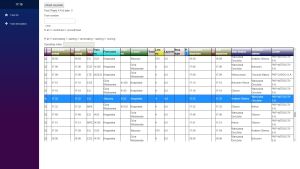
The original, first EDR (traffic log) in the game, which provided dispatchers with a display of information about trains passing through a given station or switch. The old EDR had the disadvantage that it does not contain localizations, you couldn't view the timetable of the train and it was a purely static page that does not reflect the current information and requirements regarding the corresponding train.
EDR only offerred scheduled times, not actual times.
New EDR
A new, more intuitive and much clearer EDR is currently used in game, offering a better overview of trains.
This is the link to new EDR in browser: http://panel.simrail.eu:8092/?stationId=3436&serverCode=cz1
However, if you open EDR with this link, you won't be able to write there informations. If you want to open EDR in browser and write there, click on button "Additional outpost actions" in dispatcher's HUD, and then click "open timetable in browser".
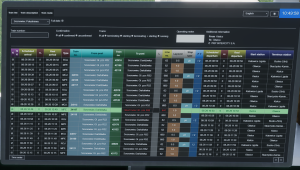
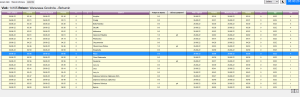
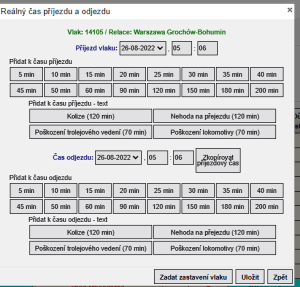
EDR from the FR community
The first community EDR that was created for the game was from the FR community, which brought many features and improvements to players that the base (original) EDR did not include. This system is constantly evolving and is currently one of the best electronic diaries currently in the game. The system can display all the necessary information about trains passing through a station, including delays and whether the AI or the player is driving the train.
Recently, track position of trains (TPV) and a notebook timetable have also been added.
Link to EDR:
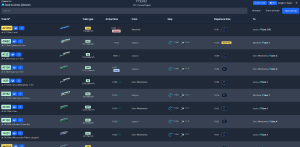
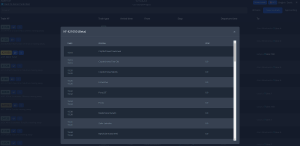

VirTracks
Alternative EDR

