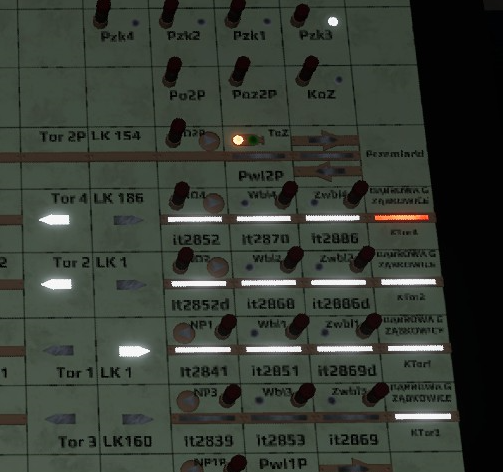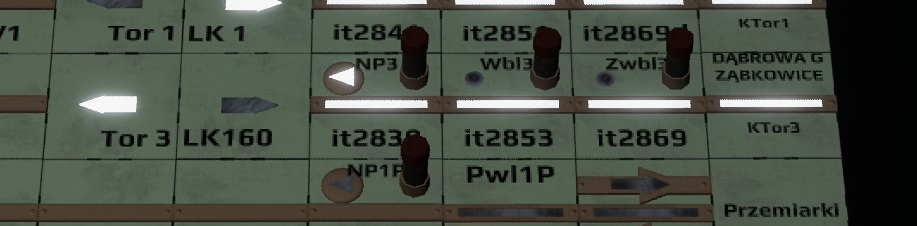Translations:How to operate relay line block equipment/28/en: Difference between revisions
(Importing a new version from external source) |
(Importing a new version from external source) |
||
| Line 1: | Line 1: | ||
''' | ''Train leaving Bedzin for Sosnowiec Glowny on the left track. Signal K2 displays S6 aspect (Clear with 100kph, expect clear) in combination with W24 (route is set to the left track).'' | ||
[[File:20221229192136 1.png|center]] | |||
If a train is to be accepted on the opposite track or we want to agree to a requested change of direction, the "Pzk" button is operated. When the arrival permission indicator flashes, the change of direction can be accepted. The SBL signals of the new direction are switched on and the neighbouring signal box can release a train. | |||
[[File:88b0c946863cb10fcd9965f6ad89d4c6.png|center]] | |||
If a train is to be accepted from the left track, there can also be an "NP" button in the interlocking. However, this is not available in every interlocking. In case this button is installed, the corresponding entry signal can only be set to clear after it has been operated. As long as the "NP" operation is effective, no exit can be set into the corresponding track. The effectiveness of the "NP" operation is indicated by the indicator light next to the button. | |||
[[File:043dca0d79fe955e1c7ffffa3b0f4f86.png|center]] | |||
Latest revision as of 01:58, 18 April 2024
Train leaving Bedzin for Sosnowiec Glowny on the left track. Signal K2 displays S6 aspect (Clear with 100kph, expect clear) in combination with W24 (route is set to the left track).
If a train is to be accepted on the opposite track or we want to agree to a requested change of direction, the "Pzk" button is operated. When the arrival permission indicator flashes, the change of direction can be accepted. The SBL signals of the new direction are switched on and the neighbouring signal box can release a train.
If a train is to be accepted from the left track, there can also be an "NP" button in the interlocking. However, this is not available in every interlocking. In case this button is installed, the corresponding entry signal can only be set to clear after it has been operated. As long as the "NP" operation is effective, no exit can be set into the corresponding track. The effectiveness of the "NP" operation is indicated by the indicator light next to the button.