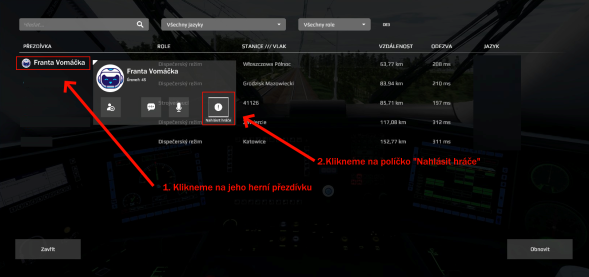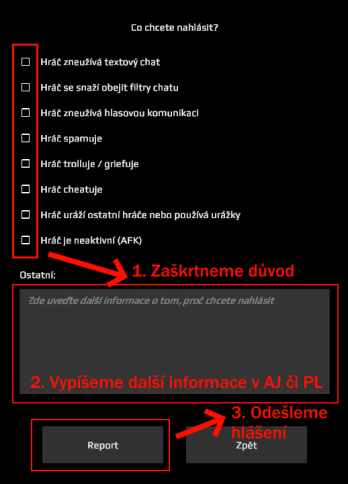Translations:How to report a player in the game/4/en: Difference between revisions
Jump to navigation
Jump to search
(Importing a new version from external source) |
(Importing a new version from external source) |
||
| Line 4: | Line 4: | ||
3️⃣ The table will open, in the right corner click on the "Report a player" box | 3️⃣ The table will open, in the right corner click on the "Report a player" box | ||
[[File:reportplayer1 cz.png|center|thumb|589x589px]] | [[File:reportplayer1 cz.png|center|thumb|589x589px]] | ||
4️⃣ In the table we tick the reason and describe the situation in English or Polish, and then send the report via the "Report" button | 4️⃣ In the table we tick the reason and describe the situation in English or Polish, and then send the report via the "Report" button | ||
[[File:reportplayer2 cz.png|center|thumb|484x484px]] | [[File:reportplayer2 cz.png|center|thumb|484x484px]] | ||
Latest revision as of 18:15, 1 April 2024
Actual reporting is in-game, and is simple:
1️⃣ Press the TAB key (if you don't have a description on your keyboard, it will be two arrows facing each other above the "Caps Lock" key) 2️⃣ In the list of players, find the name of the player you want to report and click on his name. 3️⃣ The table will open, in the right corner click on the "Report a player" box
4️⃣ In the table we tick the reason and describe the situation in English or Polish, and then send the report via the "Report" button