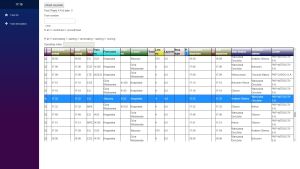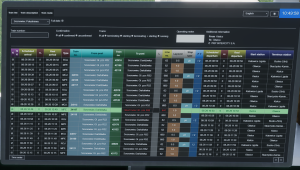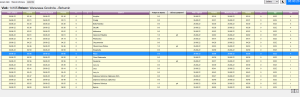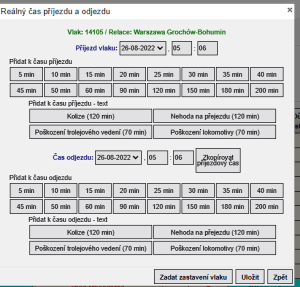EDR/SHDR/zh-cn: Difference between revisions
Jump to navigation
Jump to search
(Updating to match new version of source page) |
No edit summary |
||
| Line 14: | Line 14: | ||
</div> | </div> | ||
==新EDR== | |||
目前游戏中已使用更加清晰,功能更加全面的新EDR,提供列车服务。 | |||
新EDR链接: | |||
http://panel.simrail.eu:8092/?stationId=3436&serverCode=cn1 | |||
如果您使用这个链接,是无法在EDR填写内容的。您需要在游戏中的其它车站命令窗口中选择“在浏览器中打开时刻表”,才可以使用。 | |||
[[File:New edr game.png|thumb|center|New EDR]] | [[File:New edr game.png|thumb|center|New EDR]] | ||
[[File:Edr new1.png|center|thumb|New EDR]] | [[File:Edr new1.png|center|thumb|New EDR]] | ||
[[File:Edr new2.png|center|thumb]] | [[File:Edr new2.png|center|thumb]] | ||
==法语社区提供的EDR== | ==法语社区提供的EDR== | ||
Revision as of 06:34, 27 March 2023
电子路书(EDR)与纸质版本的运行计划基本一致,区别在于电子路书是由调度使用的特殊计算机设备保存的。
电子路书的优势是可以迅速与相邻车站进行记录共享,也可以通过这种记录共享进行铁路交通管制。电子路书必须要具备在一定时间内保存数据的能力。
初版EDR
最初版本的EDR提供列车通过某一车站或某一线路所的具体时刻、轨道号。早期的EDR并不包括本地化措施,例如你不能查看一列车的时刻表,并且页面是完全静态的,不会随车移动。
EDR仅提供的是图定时刻,并不提供实际运行时刻。
新EDR
目前游戏中已使用更加清晰,功能更加全面的新EDR,提供列车服务。
新EDR链接: http://panel.simrail.eu:8092/?stationId=3436&serverCode=cn1
如果您使用这个链接,是无法在EDR填写内容的。您需要在游戏中的其它车站命令窗口中选择“在浏览器中打开时刻表”,才可以使用。
法语社区提供的EDR
第一个社区EDR由法语社区提供,包括了一系列初版EDR没有的功能。这一系统目前仍在不断更新升级,是当前最好的EDR。这一系统可以显示某一个车站所需的所有信息,包括列车晚点情况、列车是否由玩家驾驶等信息。
近期,该EDR更新了列车位置(TPV)以及运行图功能。
EDR链接请看英语版本
VirTracks
备用EDR
EDR链接请看英语版本